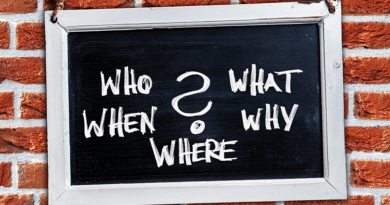3 Artwork Tips
Show Off the Perfect Visuals
When you meet someone for the first time, you have about seven seconds to make a first impression. It’s not much! But, when you’re walking around a busy trade show, it probably takes you even less than that to form an impression of a booth as you pass it.
Most trade show traffic passes by quickly, assessing your business based on a few square feet of display space. So what ‘s your silver bullet then? What can make visitors stop before they pass you by? Striking display visuals with high quality, eye-catching graphics.
As exhibitors, we ask a lot of our trade show visuals; they need to sum up our brand, show what we do, and grab attention all at one time. None of that is possible with sub-par images and graphics. Low-quality or poorly printed visuals will leave you looking amateurish and unprofessional, at best. But, how can you ensure that your images and logos translate perfectly from files on your computer to huge banners and backdrops?
Tip #1: Get the Resolution Right
You can’t always use the same image file for your website photos and your large-scale printing needs. That’s not just about size – it’s about resolution. Resolution is measured in DPI (dots per inch), and even for small or medium print jobs you shouldn’t use anything under 150 DPI.
You’ve probably seen some lo-res graphics at trade shows before: they look fuzzy and slightly out of focus, and in the worst case scenarios the edges of images look jagged. It’s not a good look, whether you’re printing a banner with photos or a table cover with your logo. To check the resolution of an image before you send it to the printer, right click on the image and select Get Info or Properties from the drop down menu.
Tip #2: Send the Right Type of Image File
Because large-scale printing involves blowing up your images to a bigger size, you need to make sure they will look as good small as they do splashed across a wall. Vector files are ideal for this, since every element of the image is enlarged in exact proportion to the other elements, yielding sharp, clean printing.
Raster files (most typical images fall into this category) can work, but since each individual pixel is enlarged, you need a high resolution to keep it from looking spotty or pixelated. Read more about these file types here.
– See more at: TSNN